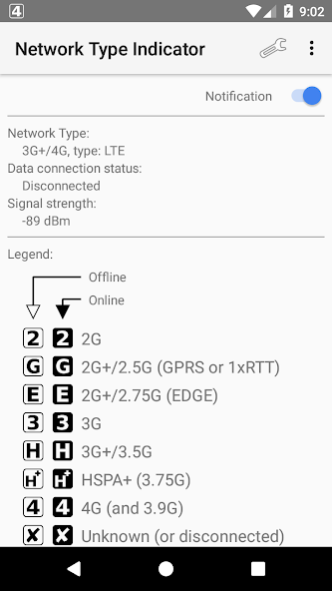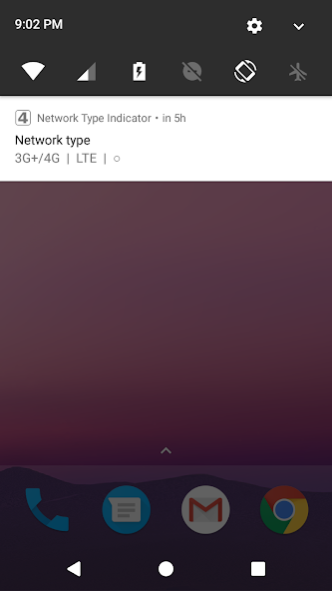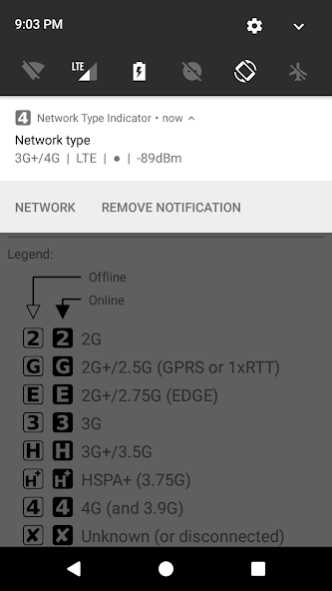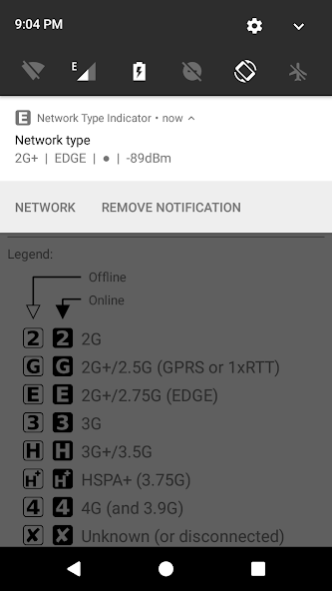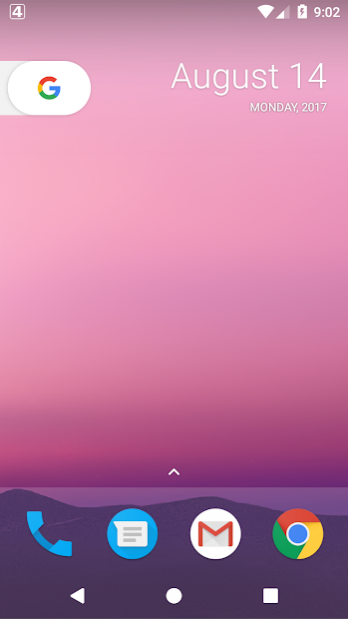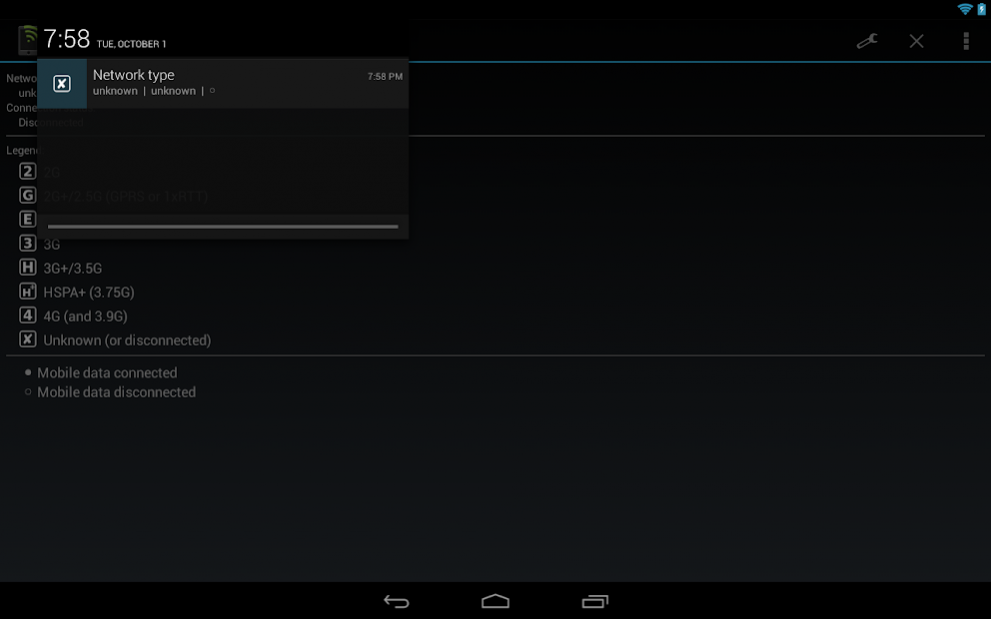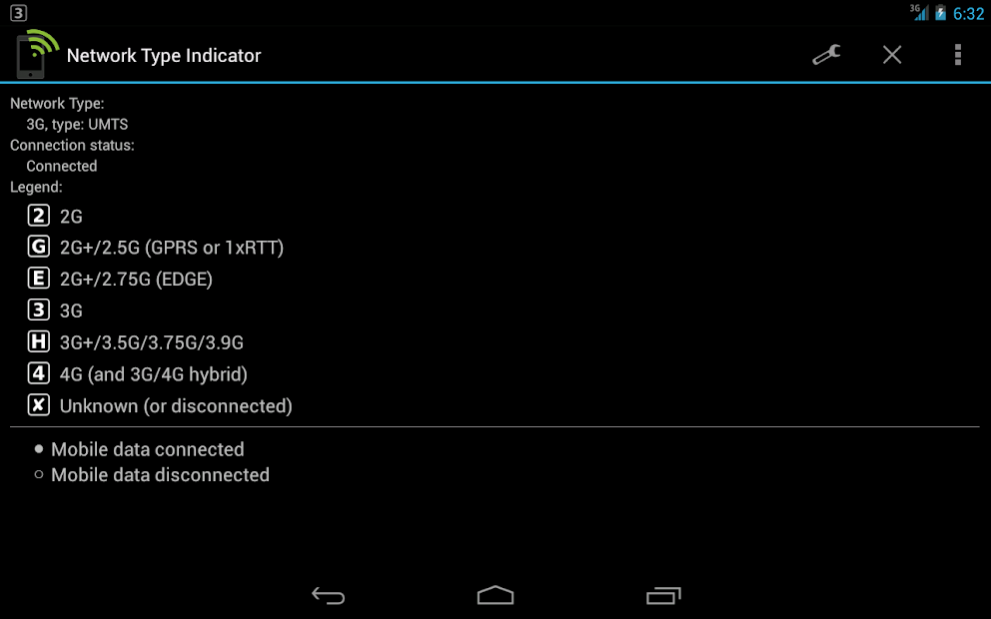Network Type Indicator 1.6.0
Free Version
Publisher Description
Network Type Indicator lets you put an icon in the status bar that will display the type of cellular connection your phone has at any given time, and whether mobile data is connected or not.
This app is most useful for devices that don't include this information in the status bar, or that hide it when roaming.
Notes:
- If the app fails to load on boot or crashes, try excluding it from battery optimizations.
- Due to the way Android works, a non-removable notification must be present along the status bar icon.
- Likewise the icon can not be placed in the right hand side of the status bar.
- In Lollipop and up, the notification will show in the lockscreen. I'm not aware of any way to avoid that.
- This app is expected to work in multi-SIM devices, but (for the time being) only for the primary card.
- Some devices (e.g. Xiaomi/MIUI devices) will display the app's icon instead of the connection type in the status bar. In those devices you'll only be able to see the network type information in the app's notification.
Permissions explained:
- (Lollipop and lower only) Phone / Device ID & call information: read phone status and identity - This is required to read the network type. This app doesn't use a phone's "identity" for any purpose, but these permissions always go together.
- Other: run at startup - This is required for the notification to load at boot (if you so choose)
You can read the FAQ for further details on features often requested.
About Network Type Indicator
Network Type Indicator is a free app for Android published in the System Maintenance list of apps, part of System Utilities.
The company that develops Network Type Indicator is Toni Corvera. The latest version released by its developer is 1.6.0.
To install Network Type Indicator on your Android device, just click the green Continue To App button above to start the installation process. The app is listed on our website since 2022-05-04 and was downloaded 3 times. We have already checked if the download link is safe, however for your own protection we recommend that you scan the downloaded app with your antivirus. Your antivirus may detect the Network Type Indicator as malware as malware if the download link to net.outlyer.nettype is broken.
How to install Network Type Indicator on your Android device:
- Click on the Continue To App button on our website. This will redirect you to Google Play.
- Once the Network Type Indicator is shown in the Google Play listing of your Android device, you can start its download and installation. Tap on the Install button located below the search bar and to the right of the app icon.
- A pop-up window with the permissions required by Network Type Indicator will be shown. Click on Accept to continue the process.
- Network Type Indicator will be downloaded onto your device, displaying a progress. Once the download completes, the installation will start and you'll get a notification after the installation is finished.